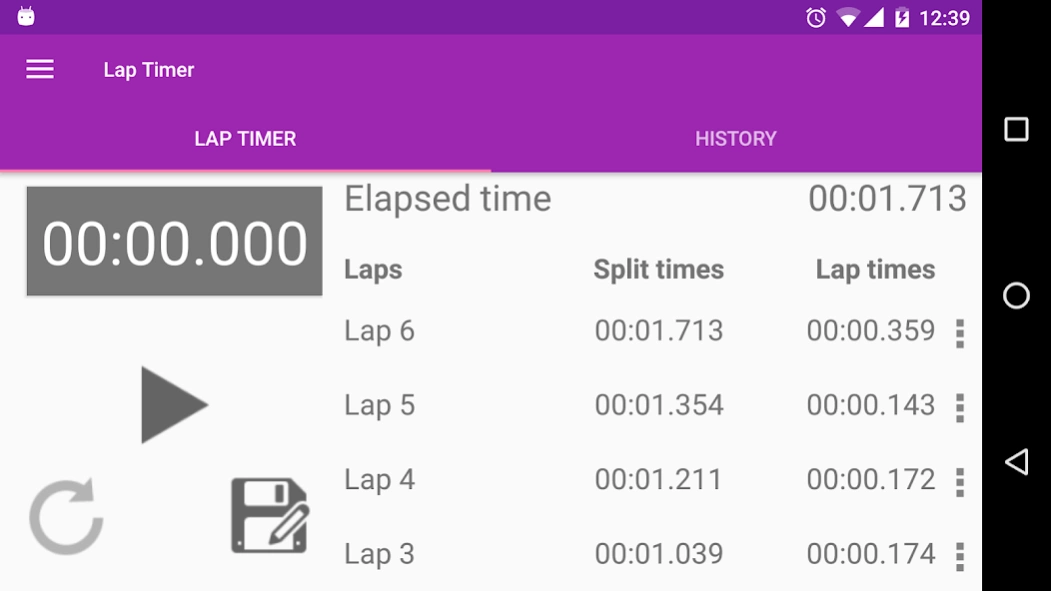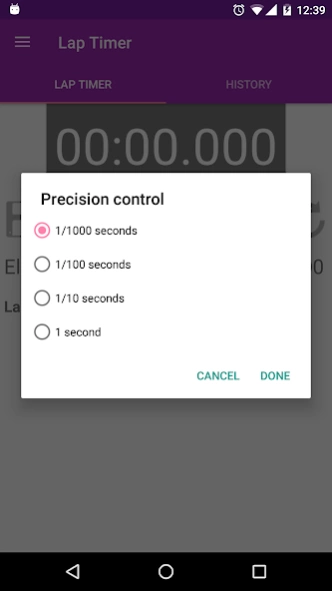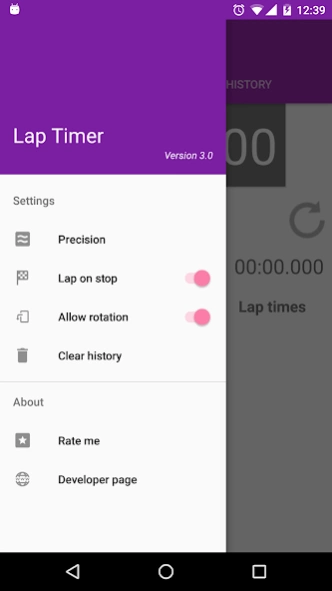Lap Timer 6.0
Continue to app
Free Version
Publisher Description
Lap Timer - A free, simple, modern and yet feature rich lap/split timer
A lap timer/split timer designed for usability. The application has no ads, and it is completely free. Its design is simple, elegant and modern. The app has a vast range of configurations. It lets users to store their performances for future use. The app also allows merging two adjacent laps, this feature is unique to this app and it is a great help if you prematurely press the lap button.
Main Features:
* The ability to merge laps (great way to fix mistakenly pressed lap button)
* Save your performance for future
* Elegant design (Materialistic Design)
* Large display for current lap time
* Lap times
* The ability to use volume keys to control the application
* The app can show statistics (fastest, slowest and avearge lap time)
* Split times
* Current lap number
* Total/Elapsed time
* Configurable precision.
* Optional lap on stop
* Great tablet experience
* Ability to run the app in the background
* Also available in Italian
The app is also open source and licensed under BSD-3 clause, it can be found on:
http://github.com/amanjpro/splittimer
Icons are provided by: https://icons8.com
About Lap Timer
Lap Timer is a free app for Android published in the Sports list of apps, part of Games & Entertainment.
The company that develops Lap Timer is Amanj Sherwany. The latest version released by its developer is 6.0.
To install Lap Timer on your Android device, just click the green Continue To App button above to start the installation process. The app is listed on our website since 2016-11-26 and was downloaded 1 times. We have already checked if the download link is safe, however for your own protection we recommend that you scan the downloaded app with your antivirus. Your antivirus may detect the Lap Timer as malware as malware if the download link to me.amanj.splittimer is broken.
How to install Lap Timer on your Android device:
- Click on the Continue To App button on our website. This will redirect you to Google Play.
- Once the Lap Timer is shown in the Google Play listing of your Android device, you can start its download and installation. Tap on the Install button located below the search bar and to the right of the app icon.
- A pop-up window with the permissions required by Lap Timer will be shown. Click on Accept to continue the process.
- Lap Timer will be downloaded onto your device, displaying a progress. Once the download completes, the installation will start and you'll get a notification after the installation is finished.